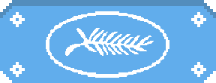
Aorus AD27QD
Aorus AD27QD - the ultimate gaming monitor you can actually afford.
27", 10-bit colours in 1440p, 144Hz 1ms IPS display, 95% DCI-P3 colour gamut, noise cancellation headphone jack, HDR400, WQHD, advanced OSD with a built-in FPS counter, 100% sRGB colours, Freesync 2 and solid build quality for £535 / 630 Euro.
Well, yes, there are other features such as a USB HUB and dual HDMI 2.0 input and a microphone input, but let's be fair, they are the least interesting parts of this monitor.
But let's get started from the top.
The basic design is industrial, clean and crisp. It utilises the black monolithic design, contrast RGB on the backside (although it can be turned up and down as you like). The bezel is very thin, and even the stand has been given a sleek black design. It's clearly for gaming, but without going colour and contrast crazy. It is also extremely sturdy and well built, and it even comes with a solid handle on the back.
The monitor can swivel, height adjust, tilt and turn all you like, and while its easy to do so, it's still very firm in its placement, no matter how the monitor is aligned.
All navigation is done via a joystick under the monitor, and with a surprisingly logical menu and sub-menu systems, and a lot less irritating than most OSD menues.
The sheer number of options is pretty impressive, but the more advanced features still require that you dive into them on purpose, Meanwhile, the most commonly used elements are readily available, and there's a long line of adjustments that apply to everything, no matter what profile has been chosen.
And we stumbled on to something, somewhat unique. The OSD menu offers, not a crosshair (ok, it does that as well), not some extra flicker free/blue light feature or colour (although it will let you adjust colour temperature to some extent as well), no it has an entire system and hardware monitor with FPS counter built in too, and running from the screen itself, operating independently from the OS and software of the computer itself. You can then also access the entire OSD menu via a small piece of software called "sidekick" - but that's beside the point. The point is, this can be used without tabbing out of your game, or without the risk of your FPS counter being treated as hacking software. It also offers info like temperature and frequency of GPU and CPU, even refresh rate and mouse DPI - and yes, you can change the position as you would the overlay build in Steam. Some of these features even function on a completely separate layer, and then you still get the benefit of not having your system run additional software in the background.
So, it seems like orange coloured fluff when you have specs like a 144Hz 1ms IPS Display. Especially when most gamers have got Riva Tuner/Afterburner that can be activated by a simple one-click keyboard shortcut, but the fact is that everything that concerns changes and easy access during gaming can be operated and controlled from outside the boundaries of any software. It's the key feature you didn't know you needed, and when you have gotten used to it, you won't go back to the limitations of software-based hardware monitoring while you game.
Looking at the specifications, we find it difficult to compare directly with the price bracket they are in. But in general, it's difficult to find directly comparable monitors. The very expensive 4K IPS displays come to mind, although they have a completely different resolution. HDR and even the 1ms IPS display are pretty rare, and even the big expensive 4k IPS models on the market currently don't even have 1ms response time on their panels.
While the price justifies the lack of G-sync and higher rate HDR, having HDR and a 10-bit colour gamut in a relatively inexpensive monitor with a 1ms IPS panel can't be seen as anything but a very aggressive way to get a foot inside of the lucrative monitor market.
It, therefore, makes perfect sense for Gigabyte / Aorus to enter the market via a product that is somewhat affordable but that still offers feature and specifications that, compared with the price, sets it apart from the competition.
If we take a look at the resolution, WQHD (1440p) makes a lot of sense, as it's a major improvement over 1080p, while not requiring a small scale nuclear reactor to power it. However, with the latest developments in terms of graphics cards, we will hopefully see affordable 4k 144Hz monitors within the next few years. 1440p remains the logical middle way, as it has to render 4.6 million pixels less than a 4K monitor.
The 10-bit colour gamut with 95% DCI-P3 coverage versus the conventional 8-bit colour space is perhaps a more controversial choice. It adds some costs to the production, and is normally reserved for more high-end monitors, but we reckon that the difference is actually noticeable, adding more vibrance, or rather, a more fluid and natural colouration, and transitional move from two rather identical colours is not as much a change of colour, as it is another nuance of the same composition of RGB. We will even go so far as to hope for a de facto standard of 10-bit colours as 144Hz has become.
It makes a lot of sense to combine with an IPS display, and the image and especially the colours stand out as saturated, without being pumped too much - although that can also be arranged via the OSD menu if the user wishes so, (we went with the sRGB profile and stuck with it the most of the time). In combination with the 10-bit coulers, the monitor seems to be the entire library, all sub-genres included, while some TN panels, colour wise, seem to only play the classic hits.
HDR400 is certainly nice, but as with most other 350cd/m2 monitors, we had to turn down the brightness. For movies in a lit room it makes sense, but gaming in a darkend room, high brightness is really not needed. 144Hz also worked as intended, there was no screen tearing noticed during the test, while we're not fully sure its only due to Free Sync 2.
There are also the little things, like black and contrast level adjustment, countdown timers, and also something we can't recall having seen in another monitor, PIP/PBP (picture-in-picture/picture-by-picture) with an audio switching function as well. We use a multiple monitor setup - but this is somewhat of a more flexible solution.
So, nothing negative?
Well, at its current price and with a number of specs and features that normally requires top-dollar to achieve, not much. This is a new standard for monitors in this price range, and monitor specs versus price overall.
However, we would love for the package to be lighter, and while G-sync would have been nice, it would have added another chunk to the price. There are better monitors out there, but 27" WQHD 144Hz 1ms IPS HDR 10-bit for £535 with excellent image quality - that is a steal.




