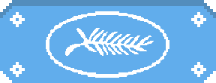
Corsair Voyager A1600
Can you stream from a laptop? AMD and Corsair think so.
What is the market missing? "A dedicated streaming laptop", Corsair decided. Then they looked at Elgato and said; "you're it."
Although the price seems steep, over £2800 for a machine with a Ryzen 7 6800HS, Radeon 6800M with 12GB GDDR6 VRAM, 16GB DDR5 RAM, and 1TB NVMe as well as a 16" IPS 240Hz display in 2560 x 1600, it's not us mere mortals it's aimed at, but the extreme use of Elgato products proves that it's something very much aimed at a specific target group, probably video creators and professional streamers. The design could be for anyone though, it's subtle and industrial in a good way.
It has to be said that on specs alone it's hard to compare. There aren't many other computers that have a Ryzen 7 but then a graphics card of 12GB or more, and the same goes for the panel. An ROG G15 is perhaps the closest in terms of specs, with a worse graphics card, but then also just £600 cheaper. And they don't have that weird design where the computer hinges are all that's stuck, leaving a big hole under the screen so that the touch buttons that are behind an LCD panel can really get scratched and scuffed. I don't understand that logic.
The first thing you notice with the Voyager A1600 is the large S-key macro bar at the top, with a nice Corsair logo in the middle that changes to a clear battery indicator. The buttons can be programmed, and while the idea is good, I would have personally preferred tactile buttons instead of a touch interface. This is of course to integrate Elgato's Stream Deck software and their camera software. A 1080p 30fps camera with a reasonable microphone is integrated for the same reason. Most of all, I'm just happy for a physical button to shut down the camera. And I agree that German-neon-yellow and black are Corsair's colours, but the flap in front of the camera should not be in such a yellow colour when the rest of the frame is in black. It sticks out far too much.
There are quite a few connections, such as USB-4 with Thunderbolt 3, which is the new USB-C 40 Gbit/s standard that supports Corsair's own Slipstream. There's also i.e. connection to e.g. mice via radio waves, and DBS, which is in no way explained. Essentially, it is an integral part of WIFI 6E, and is something extra that Qualcomm's WIFI systems can use (Dual Band Simultaneous), where you use both the 2.4Ghz and 5Ghz band simultaneously to get a lower delay on the signal. It is nothing new , but Qualcomm's are made specifically for gaming over WIFI. However, I understand absolutely nothing about the Voyager A1600 not having an Ethernet port and HDMI. 100% wireless streaming and simultaneous gaming doesn't seem like the answer, especially considering that WIFI outside of Northern Europe is rarely something to shout about . Yes, you can pull out the Displayport via the USB-C connector, but again, why not just have an HDMI port in it?
The keyboard is quite nice. There are Capellix LEDs under the keys, and Cherry MX ULP switches are used. It's solid, tactile, and all keyboards should at least be made like that. I have to admit that although I am technically very opposed to trackpads for anything other than absolutely basic use, this Microsoft Precision trackpad in glass is actually well made, and is even comfortable to use. It is as if the friction between the fingers and the plate itself are largely gone - it's glorious.
Unfortunately, the only USB-A port is on the right side, which is never smart when you use a wired mouse and are right-handed. It could have just been placed it on the left side. In fact, it should have been assumed that since the design has completely converted to USB-C, a USB-A port is too little. In addition, you can of course use Slipstream, but it is only supported by the very latest and most expensive Corsair device, so unless you want to use Bluetooth, you are forced to use the one USB-A port that is available for your mouse.
The speakers are fine for a laptop, better than so much else, but funnily enough not worth much more than that. There's fine speech recognition, and something resembling real mid-range. Talking about Dolby Atmos sound from a pair of laptop speakers that claim to have "even the most subtle layers and details coming to life" is a bit annoying in general. My contention is that it's physically impossible with the limitations of a laptop physically and economically. The streaming part works better than you'd think; it's made quite simple to do functions with this touchbar, but the whole streaming part is also very dominant in the way the interface is set up.
The computer is fairly heavy at 2.4 kilos, and the battery is a 99Wh. Corsair says they get eight hours of video playback out of it, I have to admit I only got a little over five hours. Mind you, that's where it only runs on the integrated graphics card, and has the real thing turned off.
The screen is the real star - it's fantastically consistent in its colour reproduction, and it's one of very few times where I have the same sense of quality as a separate monitor. I'm not usually that fond of 16:10, and I'm still not, but with the hardcore streaming profile in mind, it at least makes sense. 240Hz is pretty nice once you get used to it, and it's quite strange going back to 144Hz, it feels, well, less fluid, less organic. Response time is 3ms, it's IPS, and there's no stated DCI-P3 coverage.
Most of it is managed through the ICUE software, but I miss an easy way to update the GPU and chipset through ICUE. You have to know how to do that yourself now, and I think that should be integrated when everything else is easy and accessible. It also won't measure what the CPU temperature is, which I must say is quite relevant. In fact, I had a very hard time finding any software that I could use to access the CPU temperature sensor.
The cooling in the machine is not very well described, but I ran everything on maximum setting during benchmark tests. This then also cost 51dB on the sound pressure meter. The GPU runs at 51 degrees normally, then rises to 78 when pushed to the limit.
And so to the performance. Quite generally many games would not run in standard 1440p, but kept 1600p. Hence, the numbers can be hard to compare.
3D Benchmark
- Time Spy: 4997
- Time Spy Extreme: 7478
- Speed Way: 1904
Assassin's Creed Valhalla
- 1080p: 125
- 1600p: 82
Cyberpunk 2077 uden Ray Tracing
- 1080p: 95,83
- 1600p: 56,28
Dirt 5
- 1600p: 83,7
The Division 2
- 1600p: 67
Total War: Warhammer III
- 1080p: 77,1
- 1600p: 46,4
Far Cry 6
- 1600p: 94
Looking at the figures, and yes they are skewed by it being 1600p and not 1440p for many, but at it's hefty price point I would say the performance is at least 10%, and in some cases up to 15%, below what I would reasonably expect from such a costly machine.
Yes, I'm fully aware that it's aimed at streaming, but if you don't have any headroom, i.e. any performance in reserve, then playing and streaming at the same time can quickly become a problem, especially if it's a game that can cause performance to fluctuate a lot.
In addition, there are some design choices and omissions I find difficult to understand, for example the lack of HDMI port and the single USB-A port. On the other hand, the screen is fantastic, so it's not like it's a bad start, but perhaps they should have let a few more people have input into how such a computer should be designed, which one must assume they have done with such a user-friendly streaming and touchbar system.
