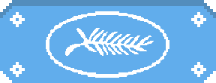
Microsoft spent a long time only talking about the Xbox Series X before the company finally confirmed the existence of the cheaper and weaker Xbox Series S earlier this autumn. It's understandable if the American company's naming convention has confused you, so I've gathered all the details you need to know about the Series S in this article. Please let me know if you have further questions, and I'll continually update the article with answers to those as well. With that being said, let's start with one of the core differences between the two consoles: power.
CPU: 8 cores at 3.6 GHz (3.4 GHz with SMT) custom AMD Zen 7nm
GPU:20 CUs at 1.565 GHz Custom RDNA 2, so approximately 4 Teraflops of computing power
RAM: 10GB GDDR6 (8GB at 224 GB/s and 2GB at 56 GB/s)
Storage: 512GB NVMe SSD where 361.6GB of it can be used by you
Optical disc drive: No
HDMI: 1x HDMI 2.1 port
USB: 3x USB 3.1 Gen 1 ports
Wireless: 802.11ac dual band
Ethernet: 802.3 10/100/1000
Everything about the Series S is smaller or weaker than the Series X, and 4 Teraflops means that it in total only has a third of its big brother's power. We've been told that this generally only will affect image resolution and drop games down from 4K to 1440p, but as the list of games in the next section shows, many games will both go lower than that and not include ray tracing. Only time will tell how much developers can squeeze out of the console, when it's significantly weaker than both the Series X, PlayStation 5 and even the Xbox One X in terms of Teraflops.
Another key part you need to realise is that the console is all-digital, so you won't be able to use Ultra HD Blu-rays to watch movies or play games. That last part will even affect backward compatibility, but more on that later. You'll instead have to install your games on the built in solid-state drive (SSD) or run them via an external storage device.
While it might not sound ground-breaking, having a SSD instead of a hard drive is a real game-changer, and not just in terms of loading games. It also means you won't have to wait several minutes for a game to start after powering your console or clicking the icon on the dashboard thanks to what's called Quick Resume. This allows you to suspend up to five games while you're watching a movie, playing something else or even turning off your console and then be brought back to exactly where you were in those games in mere seconds after starting them up again.
Say a friend invites you to join them in Gears 5 while you're playing Assassin's Creed Valhalla. Doing this on the Xbox One would require you to exit Assassin's Creed, select Gears 5 and then wait quite a long time for the game to boot up, get past the different menus and then choose the save you've been playing together on. Boring! That's why Quick Resume is phenomenal. When playing on the Xbox Series X, just select the suspended Gears 5 game while playing Assassin's Creed and you're brought back to where the two of you were after watching a black screen.
The built in SSD is 512GB, but since the operative system takes up a significant portion of that only 361.6GB can be used by you to store games, save files, applications and stuff like that. Games like Call of Duty: Modern Warfare and Red Dead Redemption 2 have shown that it's very easy to exceed that limit, which is why it's a good thing some developers will allow you to just install certain parts of games and that having a SSD might lead to file sizes becoming smaller in some cases. The latter is especially true on the Series S, as its games won't have the larger 4K textures. Still, those of you who want to play several games at once should know that there are two good options for you. If you're interested in just playing games from the previous generations and don't care about the enhancement they'll get if installed on the SSD, it's possible to store them on an external hard drive and play them via that just like many are doing today. This won't be the case for Xbox Series games. That's where Microsoft's solution for expandable storage comes in.
The Xbox Series S will only support the custom 1TB Storage Expansion Cards from Seagate at launch, and it's definitely not cheap. It'll cost you €239,99/£219.99/$219.99 at the time of writing, Fortunately, storage is also something that is known for dropping in price fairly quick and Microsoft has said other options are being looked into for the future. It's a good thing that the console itself is much cheaper than its big brother.
You'd expect that these differences would make the Series S cheaper than the Series X, and it is. The Xbox Series S will cost €299/£249/$299 at launch, and there's even an option if you don't have that kind of cash straight away to join the Xbox All Access program, allowing you to pay in monthly increments over 2 years for the Xbox Series S and 24 months of Xbox Game Pass Ultimate (Xbox Live Gold and access to the impressive Xbox Game Pass library of games downloadable on both Xbox One, Xbox Series and PC, as well as streaming on Android devices). That includes some of the launch games.
Despite Halo Infinite being delayed to 2021, The Medium coming in December and both Mortal Kombat 11: Ultimate and Call of Duty: Black Ops Cold War arriving a few days after the consoles launch, the Series S will have 32 next-gen games ready on November 10:
*The resolution and framerate targets for some of these games might change, as several of the developers have said they're still optimising their titles.
What's Smart Delivery, you ask? It is fairly similar to the Xbox Play Anywhere program. Whether you buy the Xbox One or Xbox Series version of a game you'll get the other one for free and continue where you left off.
Every single Xbox One game, both games made for the console and those that are backward compatible on it, will be playable on the Series S, making for the biggest launch line-up ever. The old games will even be better if they're installed on the SSD. While the visual improvements won't be as impressive on the Series S as on the Series X because the Xbox Series S runs the Xbox One S version of backward compatible games. You can still look forward to faster load times, improved texture filtering, more consistent and even higher framerates and even high dynamic range (HDR) colours in games that came out long before it was a thing in our beloved industry. Just remember that your old physical games won't work on the Series S due to it not having a disc drive, so take that into consideration when choosing between the X and S.
This consumer-friendly philosophy applies to accessories as well. Any officially licensed Xbox One accessory that connects to your console via USB or the controller's 3.5mm port will work on Xbox Series S. Some of you might notice that I don't mention optical, and that's unfortunately because the console doesn't have an input for it. Several major brands, including Astro, SteelSeries and Turtle Beach have said they're working on firmware updates and other solutions for headsets that use optical cables.
While your old controller(s) work on the Xbox Series S fine, you're all obviously getting a new one with the console as well. When I say new I don't mean one similar to the one you already have. The Xbox Series S controller hasn't just changed from black to white, but has some other neat improvements on top of that. This includes the Share button right in the middle, which by default will let you take a screenshots by pressing it once and capture gameplay clips by holding it in.
Then we have the Elite controller-inspired hybrid D-pad, rounded bumpers, slightly reduced, rounded parts around the triggers, and sculpted grips that make the controller slightly smaller than the previous iteration. Basically, one of the few aspects that remain the exact same is that the new controller still uses two AA batteries and can be used on the Xbox One as well.
If all of this sounds good it's time to check where you're going to place your Xbox Series S after getting it home. Standing up the console is 27.5 cm tall, 6.5 cm long and 15.1 cm wide, so it takes up less volume than the Series X. These kinds of things might be easier to see than read about, which is why we compare the size to other consoles in the video below.
These are all the details you need to know about the Xbox Series S right now, but what do we actually think about it? Magnus is using the console pretty much 24/7 these days, so come back later this week for his review. For any questions you might have (just share them in the comments or to me directly by private message here or direct message on Twitter). Also, other updates will be added to this article for the foreseeable future.