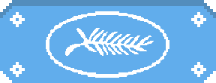
Hyperkin Xbox One Duke Controller
This past couple of weeks we've been reacquainted with an old friend.
Back when the first Xbox launched in 2001 it came with a rather remarkable controller. A controller so hefty in comparison to the sleek design of the DualShock that it quickly picked up a rather amusing nickname, Fatty. It was mostly an affectionate nickname, however, and after a while, the monstrous thing garnered a more eloquent monicker more befitting its stature: The Duke.
It's this second name that Hyperkin has understandably opted for with the Xbox One Duke Controller, a chunky beast of a wired-controller that we've been testing (most recently on Red Dead Redemption 2, though that's beside the point) over the last couple of weeks. And now, after holding this not unsubstantial input device in our mitts for a number of hours, we're ready to tell you what we think.
Obviously, it's big. Is that a negative? Well, we'd have to say "no" because the size of the thing is kind of the point. The original design by Seamus Blackley may have not been universally suitable - which is why Microsoft didn't wait long before releasing something a bit smaller - but it was iconic and there were plenty of people who enjoyed the extra heft. This remake builds on that original style but adds a bunch of modern touches to make a controller that's better suited for the contemporary crowd.
Microsoft doesn't generally let third-parties make wireless Xbox controllers so the Duke is therefore wired. That's not a problem in itself, but it's worth noting, especially if your play space is big enough for you to need an extension cable. The cable slots into a recess at the back of the controller, so it won't wobble like a cable plugged into a standard Xbox controller will, a design decision that should also protect the cable from wear and tear over time.
Moving around to the front of the device and you can see the most eye-catching aspect of the Duke's design, a giant Home button with a screen on it that plays the original animation sequence that greeted players when they booted up the first Xbox. A nice touch, but it's also one that feels woefully underutilised especially when it probably drove up the cost of manufacture considerably. Given one of our main concerns is the pricing, we're left wondering whether this little embellishment was really worth it.
The analog sticks are covered with a grippy rubber coating and feel nice under the thumb. The attention to detail is there because just like the original, the right stick has a smaller concave surface than the left, however, they both felt comfortable to use. Similarly reverent is the placement of the face buttons, but over the years we've gotten so used to having the Y above the A, and the X opposite the B. That being the case, we really struggled with the old school positioning with the oval buttons angled more towards the centre of the controller, and during the period where we were getting used to it our muscle memory often found us struggling to instinctively hit the right inputs.
The triggers at the back are nice and robust, but it's LB and RB - more modern additions that needed a home on this new design - that are most notable. Hyperkin found space from them on the top corners of the controller, and they're in a good position for easy access but only if you shift your middle fingers to the back triggers. Otherwise, the buttons are a bit too far away from the triggers for you to easily move your index fingers between them. The LB/RB buttons also roll just a little, and even after several hours, we're not entirely sure we like the extra give they offer because, even if it is by design, they feel just a little bit wobbly.
The standard black controller doesn't look too shabby, but we were sent the translucent green model for this review and we really like the style, and the colour works great with the bold centre screen too. If you're looking for a new main controller that doubles as something of a throwback and you don't mind the wire, then Hyperkin's Duke controller could well be the ticket. We tested it on both PC and Xbox One, and after a few hours we really warmed once again to its larger size. That said if you're looking to buy this as a secondary controller, for friends to use when they visit or just for when your main wireless option runs out of juice, the button placement and overall shape is going to require some adjustment from whoever uses it.




