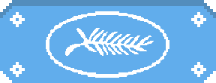
Omen by HP Mindframe Headset
The coolest headphone innovation we've tested so far? Yes, but what about the other features?
We're wearing the HP Mindframe headphones as we write this review and we've come to realise, after a full week of different tests and comparisons, that the best word to describe how it feels is 'contrast'. It's a product of both cutting-edge features and a bunch of sloppy elements. A gaming accessory with the ability to surprise you here and there... but that can at the same time disappoint.
But let's start by its main feature, its biggest selling point and, at the same time, the most literal 'contrast' you'll find. The Omen by HP Mindframe Headset comes equipped with so-called FrostCap technology, a first in the field, which prevents your ears from getting too warm. The idea is fantastic as gamers usually spend countless hours in front of the screen and wearing their headphones, and it also caters to those who play during the summer or in warmer parts of the world, even if it's for a short while (like yours truly, who's wearing a t-shirt at 9 AM as early spring feels like mid-summer in Spain).
And here comes the first (nice) surprise: it works. For the most part. The FrostCap technology is based on the thermoelectric devices placed on each ear cup, which keeps the aluminium plates cool while expelling the heat outside. The peltier concept is a neat idea that we now want to see evolve and implemented in both headphones and other gadgets and devices, as it doesn't require fans or complex water-based cooling, even though it still needs to be powered. In just two minutes after plugging the device into a USB port, you can feel the speaker plates are as cold to the touch as your keys in the winter time, which is, er, really cool. With those plates not only not warm, but actually cold, the inner part of the cup remains at a very pleasant temperature even for several hours, and we can attest to that.
There are two issues we've found with it, though. The first one is the contrast we previously mentioned. The heat has to go somewhere, and here the heatsinks transfer it to the exterior case of the unit, i.e. the plastic covers. And they do get warm, hot even. It's the rear section of the cup's ring mostly (which you touch every now and then as you reach the volume wheel), but also the upper section and even the Omen-logo side cover. This is not so pleasant to the touch and it feels like a low-spec phone trying to run Fortnite.
Neither is it pleasant when you adjust your headset and your ear happens to touch the plate momentarily, which, as we've noticed, may happen more or less depending on each user's ear size and shape. It strikes us as the wrong kind of cool - it even feels wet.
The tech, as we said, also needs to be powered (same as the usual Omen custom-RGB LED lines it also has on each cup), and as such it wouldn't work unplugged from an USB port. That said, we would have appreciated a 3.5 mm stereo jack option for broader use with consoles or music players, even if we had to sacrifice both features, but sadly we don't get that option.
This takes us to the Omen Command Center, as both features are controlled and configured by HP's own gaming software. You can select up to three Frostcap cooling levels (or turn it off), as well as infinite colour combinations for your RGB'd cups, and while this is ok, we find two added problems here.
First off, you shouldn't tie your headset settings to a Windows-only app (it also took a full reboot and bios update by the way), more when your main feature has no physical controls on the unit. Secondly, the Command Center is merely bare-bones, as sound configuration and/or custom profiles are nowhere to be found, which means you have to stick to surround config by default, with volume the only thing you can adjust physically.
We'd love to go stereo-only for music, to test the DTS Headphone:X when needed, to equalize as we see fit depending on the game or experience, to control mic volume, or to turn the microphone beeps off if desired, but the software offers none of that, and it's turning half a year in the market.
The 'beep' telling you mic is on/off might be useful, but it cuts the sound for a moment, and you really don't want to miss a shot or a note. The microphone itself is ok, registering clear voice comms and providing you with voice feedback, but it's also nothing out of the ordinary, and if you're streaming you'll still need to opt for a proper desktop mic.
All the missing audio settings are all the more important when you listen to the sounds the Omen by HP Mindframe Headset produces, which for many should be the most important thing, gimmicks, comfort and tech aside. And while they're fine for most of your games (we enjoyed the 7.1 surround with some titles), and while the headphones are more than powerful, this is really not the sound quality we've come to expect from a 200€ / £180 device. They really are not there with blurry low beats, shy highs, and sort of distant mids and vocals, and if you're a music lover you'll find much better alternatives within the same price range, or even cheaper.
But then we find more contrast again with its fine design. The Mindframe looks pretty good, better than 90% of the gaming headsets out there, as it remains elegant while keeping the edgy gaming look. It also sports a self-adjusting headband which makes the heavy 480g unit feel lighter, and so we'd love to see in every headset in the future. And, plastic chassis aside, the materials are also well-chosen, with that headband being leather-like, a proper 2m cord, and then the athletic fabric-covered cushions, which are breathable.
However, there's another 'but' in terms of build quality, as the headset 'creaks' when you move your head up and down, and it also 'booms' with every step you take if you wear it while walking, which again, together with the USB-only interface, makes it not really suitable for portable devices.
So yeah, contrast. The FrostCap technology is something we really welcome, as we've appreciated it during long gaming, streaming and esports sessions, but it's clear it should keep evolving in the future. The design of the headset and the self-adjusting headband are also really nice and comfortable, but sound customisation and quality aren't on par, while the limited interface reduces potential options. So, if you want this for PC gaming only and warm ears is one of your top concerns, the Omen by HP Mindframe Headset is perhaps your coolest option. Otherwise, not so much.
