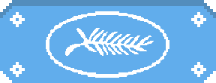
Razer Wolverine Ultimate
We've blamed a controller or two for our gaming failures over the years. With Wolverine Ultimate the blame must be placed elsewhere.
Last year, Razer entered the Xbox One controller market with its Wildcat, and now it's time for their second attempt to create the ultimate Xbox One controller with the Razer Wolverine Ultimate. The question is, have they succeeded?
Wolverine is delivered in a well-designed case with all the required accessories. There are two extra joysticks and a more traditional D-pad if you don't really feel like having separate buttons for the four directions. The controller itself doesn't look that different from other Xbox One pads, apart from the barely visible Razer logo and the extruding panel with microphone and earphone controls, and for changing controller presets.
The first thing we noticed we put our hands on Wolverine was how nice it was to hold. The textured grips are really comfortable for longer play sessions, especially if you are prone to sweaty hands during intense moments. Wolverine weighs about as much as a regular Xbox One controller, but is almost 100 grams lighter than its true rival, the Xbox One Elite Controller. But a lighter weight is not really the most important thing when you are looking for a premium controller, you want functionality and a handful of key features.
And there are plenty of features here. In addition to the small front panel, there are also two additional bumper buttons and four buttons on the back. The two extra bumpers and two of the buttons on the back are preset to double as face buttons, and the remaining two are set as default to increase or decrease the sensitivity of the sticks. All of these can be programmed very easily; either directly via the buttons on the panel or with the Razer Synapse app, and then you can switch between different presets with the buttons on the above-mentioned panel.
We can't really say we noticed a huge difference in sensitivity as regards to the analog sticks. However, something you can do easily is set how sensitive you want the triggers to be with the two switches on the back. If it's a high-intensity shooter, it's worth playing with fast triggers and the app also let you adjust the rumble to your liking.
It would be wrong to just mention the extra variants of buttons and not mention the usual, as ABXY buttons on the Wolverine are incredibly well crafted. Unlike the buttons on the regular Xbox One controller, which sometimes feel a little soft when you press them, Wolverine shines with its precise clicking - almost like a mouse button press. Maybe not all that unexpected, as Razer, after all, has a long history of making gaming mice.
If you play using a headset, you can easily manage most of the controls via the panel. The microphone is easy to mute, while the volume can be raised and lowered, and you can balance game sounds and chat using the other button and the D-pad. Like everything else on the controller, Razer has tried to keep everything really simple to use.
A strange choice Razer made is with regards to the two extra sticks that come included. The two standard ones are not that different from the usual concave sticks found on the Xbox One controller, but with a better grip. But the two extra sticks that Razer has chosen to include are a bit odd. Instead of throwing in an extra matching pair, Razer has included two different sticks. There is certainly nothing wrong with them, one is just a slightly longer version while the other is convex (not too different from the older generation of PlayStation controls). But we prefer the symmetry of having two identical sticks, and it felt somewhat weird to play with two different types of stick, and because of this we only really used the standard ones.
A fairly eye-catching part of the controller when it's running is Razer's Chroma lighting. Like most other things with Wolverine, the lighting can also be set up through the Synapse app. You can have a wave of colours that wash over the control, colours can pulsate as the controller shakes, be set to respond to your button presses, or you can set it to one colour or simply turn it off. The lights do not directly affect the functionality of the controller or help your performance in games, but it's a fun little addition that lets you customise your controller according to your personal taste.
How does Razer Wolverine Ultimate compare to Microsoft's own Xbox One Elite Controller then? It's probably best to mention the elephant in the room now. Wolverine is not wireless. The three-meter, cloth-clad cable does have trip protection as its predecessor, and also Microsoft's own cord controls, but does it compare to a wireless controller? Especially one that is now available at just two-thirds of Wolverine's price? It depends entirely on your own setup and financial situation. If you're in a massive living room where the distance between your seat and the TV is excessive, Wolverine is probably not the best choice. If, however, you tend to sit close to console and television, like us, there's no major issue with Wolverine's tail, which also allows for lower latency and removes the risk of batteries running out during online matches.
If it's important to you that your new £150 controller doesn't only feel wonderful in your hands and great to play with, but also needs to be wireless, then Razer Wolverine Ultimate is unfortunately not for you. If the wire doesn't bother you, you won't find a better controller than Wolverine for your Xbox One.




