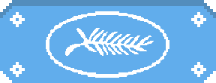
Use your smartphone as an Xbox remote controller
Microsoft has now released the February update for Xbox with several new features.
Consoles are no longer just for games and haven't been for a very long time. For many console owners, consuming movies and TV shows via their device, both physical and streamed, is a matter of course, for example.
But doing this with a with a controller is not entirely convenient. They tend to shut down, can run out of battery and are not intuitive to use. Fortunately, separate remotes are available for purchase, but not everyone wants to invest in this.
Now Google and Microsoft has announced a solution to this with the just-released February update to Xbox consoles, namely the ability to use the Google Home app as a remote control. What you need to do to make this work is:
"To get started, go to the Google Home app on your phone. Pull down to refresh your devices and tap on your Xbox console to bring up the touch controls. Remote control features include: power on/off, directional navigation, navigate home, navigate back, play/pause, skip/previous, volume up/down, mute/unmute, and record game clip."
Other new features in the February update include improved power settings to make your Xbox draw less power (saving both money and the environment). Microsoft explains that "Shutdown (energy saving) cuts power use by up to 20x when it's off compared to the Sleep power option", which sounds excellent.
You now also have the option to jump back into previous groups (Parties) you've been in via a history, for example if you left a group to walk the dog, eat or something else. You don't have to look for people who are in the group and invite you, and can easily rejoin right away, which is also handy if you want to switch between groups.
You can read more about all this and other news in the February update on Xbox Wire.
