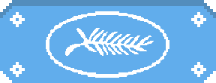
Vissles LP85 Mechanical Keyboard
This mechanical keyboard is thin, sleek and light and brings a new take on the clicky and loud products in the category.
If you frequently play PC games, chances are you own a mechanical keyboard. But why is this the case? Mechanical keyboards have switches that are less prone to wearing out, and are also typically more responsive, making them ideal not only for someone who does a lot of typing, but for gamers, who often value quick responsive actions and longevity. Despite mechanical keyboards being largely a premium product to accommodate all of these features, the devices have one major flaw: noise, as mechanical keyboards have a very loud and clicky nature. Vissles has come up with a solution for this, with its LP85 keyboard, a device currently listed on Kickstarter and looking for backers, which boasts a lot of the typical mechanical qualities but with a more ergonomic and subtle design.
Right off the bat, the first thing that you'll notice with the LP85 is how it doesn't look like a typical mechanical keyboard. The keys are thin, quiet and are embedded into the device, and in fact compared to my HyperX Alloy Origins keyboard, the entirety of the Vissles keyboard is thinner than just the base of the Alloy Origins (i.e. without even taking into account how high the keys sit on the device). It looks like a Mac keyboard in this regard. It's thin, simple, tidy, and subtle - although that does change a little when you switch it on. But before we get to that, let's talk about its weight and layout.
The LP85 comes in a 75% layout design, meaning you don't get a defined number pad, but you do get a separate row of function keys and even an arrow pad. What this makes for is a device that doesn't take up much room, but does have a layout that will take some serious adjusting to. I found that I frequently misclicked when attempting to hit the right shift button, unleashing all kinds of issues as I struggled with the transition from a 60% keyboard to a 75% one. But assuming you can deal with this better than me, you'll be glad to know that the LP85, with its sleek design, is very light, weighing in at just over 0.54kg thanks to its aluminium body.
Anyway, appearance and design aside, what happens when you switch the LP85 on? Well, you'll be glad to know that connecting to your PC is super easy. Whether you choose to use the USB 2.0 to USB-C cable, or use the Bluetooth functionality, which simply requires you to hold in a specific key combination for a few seconds, both will see you using the LP85 in bare moments.
Once this is all said and done, there's not a whole lot else to do. The LP85 doesn't have a specific customisation software to allow you to tweak the RGB effects in your own way, but it does have a bunch of pre-programmed colour schemes and effects (19 in total) that you can change by hitting the function key as well as another input, depending on what you're after. While this does take away a lot of the creativity a bunch of other RGB keyboards offer, it is an easy system to manage and has plenty of effects to at the very least keep you satisfied.
Fancy colours aside, one of the most exciting parts of the LP85 comes in its duality. Not only can you seamlessly switch between Bluetooth and cabled modes by the flick of a switch on the top of the device, but you can actually change the operating system that the keyboard is running with, i.e. Windows to Mac, or vice-versa. All it takes is the click of a very specific set of inputs, and wham, you're off, it's that straightforward.
As you can probably tell, my experience with the LP85 has been a pretty great one. I've played a range of different games across a variety of genres, including Jurassic World Evolution 2, Call of Duty: Vanguard, Destiny 2, Epic Chef, Marvel's Guardians of the Galaxy, and a few others. For the most part, I've had very few issues playing games with the LP85, but there were a few that did pop up.
I noticed that on my device, which had a Windows layout (you can get a Mac layout if that suits you better, with both able to switch operating systems), the Windows and Alt keys were in each other's places. This led to a confusing few hours to say the least. On top of this, when using Bluetooth mode, there were frequent occasions where my inputs wouldn't register. Granted this only happened once or twice throughout a line of text, but it was still enough to become a little frustrating when using the device all day.
But all in all, I believe Vissles has created quite an interesting product. The keys are undoubtedly mechanical, but nowhere near as loud as a lot of mechanical keyboards on the market, and its design is tidy and suits anyone who is looking for a more professional and ergonomic device, over the 'gamery' peripherals that mostly dominate this category of product. But for PC gamers alone, I think there are more suitable devices that befit what is asked of in this form of entertainment. For those who dabble in gaming, but spend a lot of their time typing and generally working on computers, the LP85 is pretty unmatched.
